Automated Waitlists
If all seats are full in a class and the instructor has not requested to keep their own waitlist, an automated waitlist will be turned on and remain active until the 4th class day. The class will appear as ‘waitlisted’ in the UT Course Schedule. As long as you are registered in at least one class already:
- Attempt to add the waitlisted class, as if it were open.
- You will be notified that the class is closed, BUT a new radio button option will appear, giving you the option to add yourself to the waitlist and set up a swap if needed.
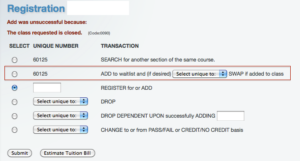
You may use the See My Waitlists page to see all lists you are on, the date you joined the list, your place, the latest notice sent to you, and your swap class if you have selected one. From this page, you can also remove yourself from a waitlist or update your swap class.
If you add yourself to an automated waitlist for a class, you are responsible for maintaining your waitlist until the 4th class day. If a seat opens in a class, and you are first in line, the waitlist will attempt to add you to the class. If there is a time conflict without a swap class identified that would resolve the conflict, you will be skipped over and not added. An error message is emailed to you and will show on your See My Waitlists page. If adding the class would put you over the max of 16 hours and you have not set up a swap that would resolve the issue, you will be skipped over and not added.
More details about waitlists and swap classes can be found on the One Stop Website.
Professor-Administered Waitlists
If the class details page in the Law Course Schedule shows ‘Professor keeps his/her own waitlist’ and the class shows as ‘closed’ on the UT Course Schedule, then you must contact the professor to be added to their waitlist. When there are seats available, the professor will let SAO know to add students from the list accordingly. The professor keeps complete control of these lists– SAO will not be able to help determine your updated place in line.
Law School Waitlist Policy
If you are sent three error messages OR if it has been two business days since your latest error message, you will be manually removed from the waitlist by the Student Affairs Office. You must diligently maintain your waitlists through the See My Waitlists page.
Automated waitlists are turned off after 5:00 p.m. on the 4th class day of the semester. After that point, students may not be added to a course listed as ‘closed’ on the course schedule.
